#Vue JS template
Explore tagged Tumblr posts
Text
The ways to develop a website

You can approach various ways to developer website but depending on your goals, technical skill, and also resources. Below is an overview of the primary methods to develop a website:
1. Using website builders
Website builders are allow you to create website without calling knowledge and it is user friendly platform also. They offer pre designed templates and drag and drop interfaces.
• Popular tools: wordpress. com, shopify for eCommerce, wix, squarespace etc.
• How it works:
° You can choose the template that you want.
° Customize the design, layout and also content with using visual editor of the platform.
° You can also add forms, eCommerce, or blogs to plugins or also in built tools.
° Then publish the site with hosting that provided by the platform.
• Pros:
° No coding required and it is beginner friendly.
° Fast setup and development.
° Hosting, security and also updates are included.
• Cons:
°Compared to coding it have limited customisation.
° Monthly subscription costs.
° Migrating can be challenging because of platform dependency.
2. Content management system(CMS)
It require minimal coding and it allows you to manage website content efficiently with the customizable themes and plugins.
• Popular tools: wordpress. org, Joomla, drupal
• How it works:
° Install the CMS on a web server.
° With the basic coding or in built tool, you can select a theme and customize.
° To add functionality you can use plugins.
° Then you can manage content through dashboard.
• Pros:
° It is flexible and scalable and also it have thousands of themes and plugins.
° Provide community support and resources.
° It is useful for portfolios or blogs and also Complex sites.
• Cons:
° You should require some technical knowledge for the set up and maintenance.
° It have hosting and domain cost.
° It need security updates as also backups.
3. Coding from scratch (custom development)
Build a website with the raw code, it can give you complete control over design and functionality.
• Technologies:
° Frontend: HTML, CSS, JavaScript.
° Backend: python, PHP, Ruby, and node. JS
° Database: MySQL, mongoDB,postgreSQL.
° Tools: code editor, hosting, version control.
• How it works:
° You can design the site structure and visuals by using HTML/ CSS/ or JavaScript.
° For dynamic features build back end logic.
° You can connect to a database for data storage.
• Pros:
° Offers full customisation and flexibility.
° Unique functionality and also optimized performance.
° No platform restrictions.
• Cons:
° It requires coding expertise.
° Costly and also time intensive.
° Require ongoing maintenance such as security, updates.
4. Static site generator
It can create fast, and also secure website by pre rendering HTML files. It is useful for Blogs, or portfolios.
• Popular tools: Hugo, Jekyll, Next. js.
• How it works:
° You can write content in markdown or also similar format.
° Use template to generate static HTML, CSS, or JavaScript files.
° Use hosting platform like netlify,or vercel.
• Pros:
° It is fast and Secure and no server side processing.
° It provide free or low cost hosting.
° Easy to scale.
• Cons:
° It has Limited functionality.
° It required some technical knowledge.
5. Headless CMS with frontend frameworks
A headless CMS can provide a backend for content management with the conctent frontend for flexibility.
• Popular tools:
° Headless CMS: Strapy, contentful etc.
° Frontend framework: React, Vue. js etc
• How it works:
° To manage content via APIs, use headless CMS.
° With JavaScript framework built a custom frontend.
° To display the dynamic content connect both via APIs.
• Pros:
° Very much flexible and scalable.
° Allowing reuse across platforms such as web, mobile.
° Modern and also performant.
• Cons:
° It require coding skill and also familiarity with APIs.
° The setup can be complex.
6. Hiring a developer or agency
If you don't have time or lack of Technical skill, you can you can hire developer or agency.
• How it work:
° For custom development you can higher freelancers or agencies.
° They can provide your requirement such as design , features, and budget.
° In collaborate on design and functionality then launch the website.
• Pros:
° They provide professional result with your needs.
° Save time.
• Cons:
° Cost can be higher.
° Depend on third parties for maintenance.
7. Low code platforms
Low code platforms fill the gap between no code Builders and custom coding. And they offering visual development with the coding flexibility.
• Popular tools: bubble, Adalo, Outsystems.
• How it works:
° To design and configure the site, use Visual interface.
° And some custom code for specific features.
° Use built in or external hosting.
• Pros:
° It is faster than coding from scratch.
° You can offer more customizable than website Builders.
• Cons:
° Learning curve for advanced features.
° Require subscription or hosting cost.
Choosing the right method
• Beginners: if you are a beginner you can start the with the website Builders or wordpress.
• Budget conscious: if you are conscious about your budget you can use static site generators or also free CMS options.
• Developers: opt for custom coding or headless CMS for whole control.
• Businesses: for businesses, it is good to consider hiring professionals or using scalable CMS platform.
If you are looking for a website development with design, it is smart to work with an experienced agency. HollyMinds Technologies is a great choice, because they are the best website development company in Pune, and they make websites that are perfectly coded and structured to stand the test of time. The algorithms are set to bring visitors from across the globe. A structured website with right content, can bring more visitors to your business.
1 note
·
View note
Text
5 Essential Skills to Look for When You Hire a Vue.js Developer

Vue.js is quickly becoming the preferred front-end framework for companies wishing to create adaptable, high-performing web apps. The developer behind your user interface frequently determines its quality, whether you're working on an MVP or developing a sophisticated platform.
For this reason, a lot of tech firms are opting to use Vue.js engineers to power their projects. Hiring someone with Vue knowledge alone won't help; you need someone who knows the framework and its ecosystem better. When hiring vue js developers, you should look for the five essential abilities listed below.
Build Better Interfaces by Hiring the Right Front-End Talent
Core proficiency in Vue.js
Although it may seem apparent, a strong grasp of Vue's fundamental features—reactive data binding, components, directives, and lifecycle hooks—is the cornerstone of any successful Vue developer. Additionally, a strong applicant should understand when and how to use Vue Router and Vue CLI.
Make sure Vue.js engineers are at ease with Vue 3 and the Composition API before hiring them for long-term projects. For scalable applications, current IT businesses desire enhanced performance and better code organization, which the most recent version offers.
Deep knowledge of JavaScript and ES6+
Since Vue.js is based on JavaScript, knowing how to use contemporary JavaScript (ES6+) is essential. The ideal developer should feel at ease with promises, destructuring, array methods, arrow functions, and template literals. This guarantees their ability to write code that is clear, modular, and maintainable. Additionally, it's critical that they comprehend how JavaScript works with the DOM, particularly when responsiveness and performance are major considerations.
Experience in front-end ecosystems and tools
Vue is rarely utilized alone. It is frequently integrated by developers with testing libraries like Jest, Axios for managing APIs, and Vuex for state management. Proficient Vue.js developers should be able to use Webpack or Vite to create effective development pipelines. Knowing CSS pre-processors like SASS or LESS is also a plus because many tech businesses demand front-end engineers to know how to use them.
For this reason, it is essential to hire front-end developers who are knowledgeable with all aspects of contemporary online tools, not just the framework.
API integration and backend collaboration
The work of front-end developers is not isolated. They must communicate with RESTful APIs and backend systems with ease. Seek applicants who have experience working in teams utilizing Agile approaches and who are proficient in processing authentication tokens, testing API endpoints, and gracefully handling errors. To prevent a skills mismatch, be sure to include this criterion if you are working with an IT staffing agency.
Problem-solving and communication skills
Technical proficiency is important, but so is the ability for independent problem-solving and effective communication. The top Vue.js developers collaborate as often as they code. They grasp the business implications of their code, provide better solutions, and pose pertinent questions. These soft skills can have a significant impact on the success of a project, whether you're working with a small startup or a huge tech company.
Concluding Thoughts
Hiring Vue js developers involves more than just checking off boxes on a CV. Professionals who are well-versed in the framework, work well with others, and stay up to date with changing tech stacks are what you require. Hiring the appropriate person can improve your front-end experience, cut down on development time, and increase the marketability of your product.
0 notes
Video
youtube
Smart Bites, Pack 3: Interactive Wonders
✨ The third clip reveals the power of CSS and interactive games that will amaze with their simplicity and functionality.
1️⃣ Scroll Snap Features Horizontal scrolling in CSS3, smooth transitions, and high performance without a single line of JavaScript. GitHub: https://github.com/Zorger27/Scroll-Snap
2️⃣ Memory Game An engaging game that tests your memory by finding pairs of cards. GitHub: https://github.com/Zorger27/Memory-game Website: https://zorin.expert/extra/games/memory
3️⃣ Hamburger Menu An animated hamburger menu that creates a stylish visual effect when opened. GitHub: https://github.com/Zorger27/Hamburger-menu
4️⃣ Dropdown Menu Elegant CSS3 menu that works without a single line of JavaScript. GitHub: https://github.com/Zorger27/Dropdown-Menu
5️⃣ Vue.js template with JavaScript Starter template for SPA created with Vue.js and JavaScript. GitHub: https://github.com/Zorger27/Vue-JS-Template Website: https://vue-template-js.vercel.app
Discover the power and simplicity of web development! This series is filled with examples that may inspire your own great ideas. Stay with us! ✨
0 notes
Text
Mobile app development can be costly, much more than a functional website. And as mobile technologies are evolving, experts are trying to figure out ways to reduce this cost. Cross-platform application frameworks are a step towards this motive. Before the introduction of these, businesses had to make different versions of mobile app. A version each for iOS and Android. Hiring experts of two different technologies can be too costly. And not to mention the maintenance cost of each app. React Native and Ionic are two of the popular cross-platform app development platforms going around. In 2020, React native was the most popular mobile app framework used by developers. Ionics was fourth on the list. However, as the two platforms are being continuously improved, the race is still on. Ionics vs React Native has become a hot debate in the developers' community. In this article, I’m going to compare the two in different aspects. I’m not going to be biased, nor am I going to reach a final verdict. The final decision will be yours. So, let's get started! 1. Functionalities React Native and Ionic are two different frameworks, thus they have different functionalities. One has to be proficient in JavaScript as React native apps are developed using JS. The code communicates with the platform, be it iOS or Android, and relays necessary data calls and functions to the native platform API. There’s a JavaScript API that connects with the native platform API via a bridge. This bridge is the reason why React native apps work like native apps. On the other hand, Ionic is based on Cordova that uses a Webview component (UIWebView on iOS and WebView on Android) or a chromeless browser view. The WebView components use an HTML layout engine to render HTML/CSS user interface. Cordova relies on a Javascript-native bridge to ensure communication between the WebView application and the Native platform. This way, the framework can access Native APIs and device features like the camera. 2. Technology Stack As said before, React Native is written in the JavaScript framework. Instead of HTML, the UI pieces are written in JSX. JSX incorporates all the powers of JavaScript and is much more advanced than any other language template. React Native uses both React because both frameworks are open-sourced and products of the same company, Facebook. If we talk about the technology stack of Ionic, you can use Angular, Vue, or even React to build Ionic apps. That makes it a little more flexible than React Native. The latest release of Ionic 4 allows you to use Ionic even with any web development framework. In this regard, developers might consider Ionic a better option -- especially after the recent update. It has opened up a huge amount of flexibility in building Ionic apps. Even web developers can learn and use this framework to develop Ionic apps. 3. Learning Curve The learning curve of different technologies varies greatly. Most people find React Native easy to learn and get started with it in little time. The concepts and way of coding are pretty much the same in React. If you know a bit about React and React Native, you must be aware of the small differences. For example, react has web components like , , while React Native has components that are wrappers around native iOS and Android components. However, if we talk about people who don’t know React, they will have to learn JavaScript and React first. And the learning curve can be quite steep with no React knowledge. On the other hand, Ionic’s tech is flexible. While implementing this framework, developers use JavaScript, CSS, and HTML along with their chosen web framework. It could be Angular, React, Knockout, Vue, or any other compatible framework. So, the learning curve here isn’t as steep as it can be in the case of React Native if you have no knowledge of React. 4. Performance Well, I’ll be honest here. Native apps are great if you are someone keen to give a top-notch performance to your users.
The comparison is between Ionic and React Native, not native apps vs either of them as native apps always exceed the other two. React Native is closer to native apps in terms of performance. And a little ahead of Ionic. React Native uses JavaScript to build native apps, so it has the same look and feel like a native app, and even uses the same building blocks that native apps use. On the other hand, Ionic is a hybrid approach. It doesn’t build native apps and you can encounter performance issues as there are lots of callbacks to the native code. This can also cause a lag. Also, you have to use the Cordova plugin if you want to access native features. One has to deal with performance issues while building UIs. So, if we sum this up, React Native is quite better in terms of performance. 5. Developer Community Community is something we all consider when choosing a certain technology to learn. The more people are involved in it, the faster it grows with time. GitHub stats indicate strong community involvement in both technologies. React Native has over 1900 contributors to the framework, while Ionic has around 330 contributors to the framework. React Native has 78k stars while Ionic has 38k stars. Hence, in terms of community, React Native is far ahead of ionic. But with the recent updates, we can expect Ionic to have greater community involvement in the coming months. P.S. Whatever framework you prefer, we love both! We are a Mobile App Development Company in Dubai with a strong clientele base all across UAE. For the design and development of any kind of app, we’re ready to help. Get in touch for more details.
0 notes
Text
Why Angular is the Future of Front-End Development
Front-end development is changing fast, and it’s very important to keep up with new advancements for both developers and businesses. Angular is one technology that has become very popular in this evolution. Angular, a front-end framework made by Google, has been widely accepted in the world of programming. In the following sections, we will delve into why Angular is regarded as the upcoming path for front-end development, advantages gained from hiring Angular developer and a comparison with other technologies in this field.
Understanding Angular in Front-End Development
Angular is a strong framework that people use to make interactive and flexible web applications. It’s very helpful for making client-side applications in a structured way. Angular has many solid features which can handle various problems in front-end development.
Why Angular is the Best Choice for Front-End Development in 2024
As we go deeper into 2024, the strong points of Angular become clearer. Here are the reasons explaining why Angular is the top selection for front-end development:
Modern Architecture
Angular employs a modern and structured approach to application development. Its component-based architecture promotes code reusability and separation of concerns, making it easier to manage and scale large applications.
Enhanced Performance
Angular’s performance is continually improving. The framework’s Ahead-of-Time (AOT) compilation converts templates into efficient JavaScript code before runtime, which reduces load times and boosts performance. This makes Angular a solid choice for building high-speed, responsive applications.
Robust Tooling
Angular’s integrated tooling, including the Angular CLI (Command Line Interface), simplifies development workflows. The CLI automates common tasks like project setup, building, and testing, which accelerates development and reduces errors.
Advanced Features
Angular provides advanced features such as Dependency Injection, which enhances modularity and simplifies testing. Its RxJS library supports reactive programming, making it easier to handle asynchronous data and events.
Future-Proof Technology
With backing from Google and a commitment to continuous updates, Angular is designed to stay relevant. The framework’s frequent updates and long-term support ensure that it will adapt to future trends and maintain compatibility with new technologies.
Angular Framework Benefits
Using Angular brings numerous benefits to front-end development:
Performance
Angular’s Ahead-of-Time (AOT) compilation enhances the performance of applications by transforming TypeScript and HTML into effective JavaScript code prior to running the application.
Scalability
The structure of Angular is made for creating big-sized applications. It has a modular design that helps in handling and increasing the size of projects.
Security
Angular has security features that can defend against typical web threats, so it is safe for building web applications.
Testing
Angular has its own set of tools and support for unit testing and end-to-end testing. This guarantees that applications are dependable and operate as expected.

Angular vs Other Front-End Frameworks
When we compare Angular with other front-end frameworks such as React and Vue.js, there are few key aspects:
Angular vs React
React is a library that concentrates on constructing user interfaces, whereas Angular is a robust framework providing an overall solution for application development. Angular has a more opinionated structure, which can make development easier but possibly restrict flexibility when compared to React’s modular method.
Angular Vs Vue js
Vue.js is famous for being simple and easy to include. But, Angular provides a wide range of elements and tools that might be better suited for big projects needing a sturdy structure. Vue.js gives you flexibility but it could need more libraries to match the built-in abilities of Angular.

Advantages of Using Angular for Front-End Technology
The advantages of using Angular extend beyond its features:
Development Experience
The structure of Angular is firm and straightforward, making it simpler to comprehend and lessening the possibility for confusion.
Extensive Documentation
Angular has many documents and resources, which assists developers in learning and using the framework.
Solutions for Big Enterprises
Angular is selected by numerous big enterprises because of its ability to handle large-scale projects and robustness, which makes it an dependable choice for complicated and high-performance applications.
Angular Development Trends
The development trend updates are important for using the framework’s power fully. Some crucial trends are:
Improved Performance
Regular betterments in Angular’s performance, such as quicker rendering and build times optimization, assist in providing users with enhanced experiences.
Adoption of TypeScript Rises
As TypeScript becomes more popular, it improves the quality and ease of maintaining code in Angular projects.
Integration with Modern Tools
Angular has become more integrated with current front-end development tools and methods, like server-side rendering and progressive web apps.
Future of Angular in Web Development
In web development, we can see a hopeful future for Angular. As it keeps getting updated and enhanced, Angular is ready to adapt to the changing requirements of developers and businesses. The extensive features it offers along with solid community support are indicators that Angular will continue being a major part of front-end development environment.
Angular Development Company
Hiring an Angular development company can be a good choice for businesses planning to use Angular in their projects. These companies are skilled and knowledgeable about the system, which helps them make the most of its capabilities. They are able to create web applications that function well and have high quality using Angular, providing beneficial results.
Conclusion
To sum up, Angular’s wide-ranging characteristics, performance advantages and substantial community backing put it ahead in front-end development. As the path of web development moves forward, Angular will play a bigger part in giving developers and businesses an influential aid to construct lively and expandable applications.
#hire developers india#hire angular developers#hire remote developers#angular development#hire angular developer india#hire remote developers india
1 note
·
View note
Text
Top Software Certifications By Edchart
At Edchart, we pride ourselves on offering a diverse range of online software certifications tailored to meet the needs of professionals in the ever-evolving tech industry. Whether you are looking to enhance your skills or pursue a new career path, our comprehensive certification programs will provide you with the knowledge and credentials required to succeed.
React JS Certification
The React JS Certification is designed for developers who want to master this powerful JavaScript library for building user interfaces. Our course covers essential concepts, from creating components to managing state and props, ensuring you can build dynamic and responsive web applications.
ASP.NET Certification
The ASP.NET Certification program equips you with the skills to develop robust web applications using Microsoft's ASP.NET framework. Learn about MVC architecture, web APIs, and advanced features that make ASP.NET a preferred choice for enterprise-level applications.
Laravel Certification
Become a proficient PHP developer with our Laravel Certification. This course dives deep into the Laravel framework, covering everything from basic routing to advanced Eloquent ORM techniques, middleware, and package development.
MERN Stack Certification
The MERN Stack Certification offers a comprehensive learning path for mastering MongoDB, Express.js, React, and Node.js. This full-stack course ensures you are well-equipped to build modern, scalable web applications from scratch.
Android Developer Certification
Our Android Developer Certification program provides a complete guide to building, testing, and deploying Android applications. Gain hands-on experience with Android Studio, Java, Kotlin, and the latest Android development trends.
Node.js Certification
The Node.js Certification program is perfect for developers looking to leverage the power of JavaScript on the server side. Learn about asynchronous programming, RESTful APIs, and real-time applications with Node.js.
Django Certification
The Django Certification course offers in-depth knowledge of the Django framework, a high-level Python web framework that encourages rapid development and clean, pragmatic design. Master database integration, template rendering, and security features with Django.
Python Full Stack Developer Certification
Our Python Full Stack Developer Certification combines frontend and backend development skills using Python, ensuring you are ready to tackle any project. Learn Flask/Django for backend, HTML/CSS/JavaScript for frontend, and how to integrate them seamlessly.
PHP Certification
The PHP Certification program focuses on core PHP programming, object-oriented PHP, and PHP with MySQL. This course is ideal for aspiring web developers looking to gain a solid foundation in PHP development.
Ruby on Rails Certification
The Ruby on Rails Certification program equips you with the skills to develop dynamic web applications using the Ruby on Rails framework. Learn about MVC architecture, RESTful design, and deploying Rails applications.
.NET Certification Microsoft
The .NET Certification Microsoft program is designed to provide a thorough understanding of the .NET framework. Gain expertise in building, deploying, and managing applications on the .NET platform using C# and Visual Studio.
Best Certification for Python Developers
Our guide on the Best Certification for Python Developers helps you choose the right Python certification based on your career goals. From web development to data science, find the certification that aligns with your interests.
Vue JS Certification
The Vue JS Certification course covers the fundamentals of Vue.js, a progressive JavaScript framework for building user interfaces. Learn about components, directives, and single-file components to create interactive web applications.
MySQL Free Certification Course
Our MySQL Free Certification Course provides a solid introduction to MySQL, covering database design, SQL queries, and performance optimization. Perfect for beginners looking to get started with database management.
JavaScript Certification Free
The JavaScript Certification Free course offers a comprehensive overview of JavaScript programming. Learn about variables, functions, events, and DOM manipulation to enhance your web development skills.
Full Stack Developer Certification
The Full Stack Developer Certification program is designed to make you proficient in both frontend and backend technologies. Gain hands-on experience with HTML, CSS, JavaScript, React, Node.js, and databases like MongoDB.
WordPress Certification
Our WordPress Certification course covers everything from setting up a WordPress site to customizing themes and plugins. Ideal for anyone looking to build and manage professional websites using WordPress.
Ruby on Rails Certification for Professionals
The Ruby on Rails Certification for Professionals is tailored for experienced developers looking to deepen their knowledge of the Rails framework. Advanced topics include API development, performance optimization, and test-driven development.
Angular Certification
The Angular Certification program provides a thorough understanding of Angular, a platform for building mobile and desktop web applications. Learn about components, services, forms, and routing to create robust applications.
AngularJS Certification
The AngularJS Certification course focuses on the first version of Angular, helping you understand its core concepts and practical applications. Perfect for maintaining and upgrading legacy AngularJS applications.
AWS Machine Learning Certification
The AWS Machine Learning Certification program offers in-depth knowledge of machine learning concepts using Amazon Web Services. Learn about SageMaker, data engineering, and deploying machine learning models in the cloud.
Azure DevOps Certification
The Azure DevOps Certification course prepares you for managing DevOps practices using Microsoft's Azure platform. Gain expertise in continuous integration, delivery, and monitoring using Azure DevOps tools.
HTML CSS Certification
Our HTML CSS Certification program covers the essentials of web development, from basic HTML and CSS to advanced topics like responsive design and CSS frameworks. Perfect for beginners and aspiring web developers.
Software Testing Certification, Foundation Level
The Software Testing Certification, Foundation Level course provides a comprehensive introduction to software testing principles, techniques, and tools. Learn about test planning, execution, and defect management.
ITIL Certification Course
The ITIL Certification Course offers a thorough understanding of IT service management best practices. Learn about ITIL's core concepts, processes, and how to implement them effectively in your organization.
Oracle Java Certification Free
Our Oracle Java Certification Free course prepares you for the Oracle Certified Associate (OCA) Java SE Programmer exam. Learn about Java programming fundamentals, object-oriented concepts, and Java APIs.
Software Testing Professional Certification
The Software Testing Professional Certification program is designed for experienced testers looking to enhance their skills. Advanced topics include automation, performance testing, and test management.
ISTQB Agile Testing Certification
The ISTQB Agile Testing Certification, Agile Tester course covers agile testing methodologies, practices, and tools. Perfect for testers working in agile environments looking to align their skills with industry standards.
Azure Administrator Certification
The Azure Administrator Certification program equips you with the skills to manage Azure services, including computing, storage, and networking. Learn about deployment, monitoring, and maintenance of Azure resources.
Azure IoT Certification
The Azure IoT Certification course provides in-depth knowledge of Azure IoT solutions. Learn about device connectivity, data analytics, and how to implement IoT solutions using Azure services.
Azure Architect Certification
The Azure Architect Certification program prepares you to design and implement solutions on Microsoft Azure. Gain expertise in networking, security, storage, and compute resources to create scalable Azure solutions.
C Language Certificate
The C Language Certificate course offers a comprehensive introduction to the C programming language. Learn about data types, control structures, functions, and memory management to build efficient applications.
C++ Certification
Our C++ Free Certification provides a solid foundation in C++ programming. Covering basics to advanced topics, this course is ideal for aspiring software developers looking to master C++.
HR Certification
The HR Certification Courses Online Free program offers essential knowledge for HR professionals. Learn about recruitment, employee relations, compliance, and performance management in this comprehensive course.
Java Full Stack Certification
The Java Full Stack Certification program combines frontend and backend development using Java. Learn about Java programming, Spring framework, RESTful services, and frontend technologies to become a proficient full-stack developer.
React Native Certification
The React Native Certification course covers the essentials of building mobile applications using React Native. Learn about component-based architecture, navigation, and integrating native modules to create cross-platform apps.
Recruitment Specialist Certification
The Recruitment Specialist Certification program provides in-depth knowledge of recruitment processes and strategies. Learn about sourcing, interviewing, and onboarding best practices to become an effective recruiter.
Symfony Certification
The Symfony Certification course offers a thorough understanding of the Symfony PHP framework. Learn about bundles, services, routing, and security to build robust and scalable web applications.
Selenium Certification
The Selenium Certification program covers automated testing using Selenium WebDriver. Learn about test scripts, frameworks, and integration with continuous testing tools to enhance your testing capabilities.
Drupal Certification
The Drupal Certification course equips you with the skills to develop and manage websites using Drupal. Learn about module development, theming, and site configuration to create dynamic and feature-rich websites.
0 notes
Text
Top 10 Skills to Look for When Hiring a Nuxt.js Developer

In the competitive landscape of web development, hiring the right Nuxt.js developer can significantly impact the success of your project. Nuxt.js, a powerful framework built on Vue.js, enables server-side rendering, static site generation, and a robust ecosystem for modern web development. Here at Jurysoft, we specialize in providing top-tier Nuxt.js developers as a resource service to help you achieve your business goals. To ensure you find the best talent, here are the top 10 skills to look for when hiring a Nuxt js developer.
1. Proficient in JavaScript
JavaScript is the cornerstone of all web development, and Nuxt.js is no exception. A proficient Nuxt.js developer must have:
Strong Fundamentals: Understanding of core JavaScript concepts like closures, prototypes, and asynchronous programming.
Modern JavaScript (ES6+): Familiarity with ES6+ features such as arrow functions, destructuring, template literals, and modules. This knowledge ensures the developer can write clean, efficient, and modern code.
2. Expertise in Vue.js
Nuxt.js is built on Vue.js, making Vue expertise indispensable. Essential Vue.js skills include:
Component-Based Architecture: Ability to create, manage, and reuse components efficiently.
Vue Directives and Filters: Knowledge of built-in and custom directives to manipulate the DOM.
Vue Router: Experience with routing, including nested routes, route guards, and dynamic routes.
Vuex: Proficiency in state management using Vuex, understanding mutations, actions, getters, and modules.
3. Experience with Nuxt.js
While understanding Vue.js is crucial, specific experience with Nuxt.js is equally important. Key areas include:
File-Based Routing: Mastery of Nuxt.js's file-based routing system for intuitive and organized code.
Middleware: Understanding of middleware to manage authentication, logging, and other logic.
Nuxt.js Lifecycle: Knowledge of the Nuxt.js lifecycle, including hooks like asyncData, fetch, middleware, and plugins.
4. Server-Side Rendering (SSR) Knowledge
SSR can greatly improve the performance and SEO of your web application. A proficient Nuxt.js developer should:
Understand SSR Benefits: Know the advantages of SSR, such as faster page loads and better SEO.
Implement SSR: Experience in setting up and optimizing SSR in Nuxt.js applications.
Handle SSR Challenges: Ability to manage SSR-specific issues like state hydration and request handling.
5. Static Site Generation (SSG)
Nuxt.js’s ability to generate static sites is a major advantage. Key skills include:
Configuring SSG: Experience in configuring Nuxt.js to generate static sites, including handling dynamic routes.
Deployment Knowledge: Understanding deployment processes for static sites, whether on Netlify, Vercel, or other platforms.
Performance Optimization: Skills in optimizing static site performance, ensuring fast load times and a great user experience.
6. Familiarity with Vuex for State Management
State management is critical for complex applications. A skilled developer should:
Vuex Integration: Seamlessly integrate Vuex with Nuxt.js applications.
Modular State Management: Ability to design a modular and maintainable state architecture.
Handling Side Effects: Proficiency in handling side effects using actions and mutations in Vuex.
7. API Integration Skills
Nuxt.js developers often need to interact with various APIs. Essential skills include:
Making API Requests: Proficiency in making API calls using Axios or Fetch API.
Asynchronous Data Handling: Ability to manage asynchronous data fetching and ensure data integrity.
Error Handling: Skills in handling errors gracefully and providing meaningful feedback to users.
8. Component-Based Architecture
Nuxt.js promotes a component-based architecture. Key skills include:
Reusable Components: Ability to design and build reusable components that enhance maintainability.
Component Communication: Understanding of component communication patterns, including props, events, and scoped slots.
Performance Considerations: Awareness of performance implications and optimization techniques for components.
9. Understanding of Modern Build Tools
Knowledge of modern build tools is crucial for efficient development. A skilled developer should:
Webpack and Babel: Proficiency in configuring and optimizing Webpack and Babel for Nuxt.js projects.
Package Management: Experience with npm or yarn for managing project dependencies.
Build Optimization: Skills in optimizing build processes to enhance performance and reduce load times.
10. Testing and Debugging Proficiency
Quality assurance is a critical aspect of development. Key skills include:
Testing Frameworks: Experience with testing frameworks like Jest and testing tools like Cypress.
Unit and Integration Testing: Ability to write unit and integration tests to ensure code reliability.
Debugging Skills: Proficiency in debugging tools and techniques to troubleshoot and resolve issues efficiently.
Conclusion
Hiring a Nuxt.js developer with the right mix of skills can greatly impact your project's success. At Jurysoft, we provide highly skilled Nuxt.js developers who are proficient in these essential areas. By prioritizing these top 10 skills, you can ensure that your projects are built with high-quality code, optimized for performance, and provide a seamless user experience. Whether you’re developing complex web applications or static sites, a skilled Nuxt.js developer is invaluable in achieving your goals. Take the time to evaluate candidates carefully, and you’ll find the talent that will drive your projects forward.
0 notes
Text
Metronic HTML Template: Elevate Your Best Web Design Game

Are you looking for a reliable admin dashboard template to power your next project? Look no further than Metronic Html Template! This powerful tool is designed to help you create beautiful and intuitive admin interfaces that will impress your clients and users alike.
In this review, we’ll take a closer look at what makes Metronic Html Template such a great choice for developers and businesses alike. We’ll explore its features, functionality, and compatibility with popular frameworks like Tailwind, Bootstrap, React, Vue, Angular, Asp.Net & Laravel. So, let’s dive in!
Features
Metronic Html Template comes loaded with a wealth of features that make it an excellent choice for developers and businesses alike. Some of its standout features include:
– High Resolution: Metronic Html Template is optimized for high-resolution displays, so your dashboard will look crisp and clear on any device. – Responsive Layout: The template is designed to be fully responsive, so your dashboard will look great on any screen size.
– Well Documented: Metronic Html Template comes with comprehensive documentation to help you get up and running quickly.
– Compatible Browsers: The template is compatible with all popular web browsers, including Firefox, Safari, Opera, Chrome, and Edge.
– Compatible With: Metronic Html Template is compatible with Angular 13.x.x, AngularJS, ReactJS, Bootstrap 5.x, Bootstrap 4.x, and other popular frameworks.
– Admin Dashboard Template: Metronic Html Template is designed specifically for use as an admin dashboard template, so you can be sure it has all the features you need to create a powerful and intuitive dashboard.
– Admin Themes: The template comes with a range of pre-built themes to help you get started quickly.
– PHP Files: Metronic Html Template comes with all the PHP files you need to get started quickly.
– HTML Files: The template comes with a range of pre-built HTML files, so you can get started quickly.
– CSS Files: Metronic Html Template comes with a range of pre-built CSS files to help you customize your dashboard.
– Sass Files: The template includes Sass files for advanced customization.
– SCSS Files: The template includes SCSS files for advanced customization.
– JS Files: Metronic Html Template includes a range of pre-built JavaScript files to help you get started quickly.
Compatibility
Metronic Html Template is compatible with a wide range of popular frameworks and platforms, including:
– Tailwind – Bootstrap – React – Vue – Angular – Asp.Net & Laravel
This makes it an excellent choice for developers who want a flexible and versatile tool that can be used with a variety of different frameworks and platforms.
12 Advanced Apps For Real-world Demands
Complete CRUD solution with managable datatables, advance form controls, wizards flows and interactive modals for any project requirements you can imagine
Metronic UI Kit Develop Design Fast
Create cohesive user interfaces for single or multiple projects without having to start from scratch. Metronic UI Kit is helpful for designers who are just starting out or who are working on projects with tight deadlines.
Company made it! Smart & Low-cost!
One stop solution that boosts your projects’ design and development at shortest amount of time and at ridiculously low cost. In the past 10 years, hundreds of thousands of web apps successfully launched by Metronic that are used by hundreds of millions of end users everyday
Pricing
Metronic Html Template is available for purchase on ThemeForest for just $49. This includes a Regular License, which allows you to use the template in a single end product that is not charged for. If you need to use the template in a product that will be sold to end users, you can purchase an Extended License for $969.
If you purchase the Regular License, you’ll receive quality checking by Envato, future updates, and six months of support from keenthemes. You can also extend your support to 12 months for an additional fee.
Reviews
Mr. Levan Dvalishvili Chief (Software Architect) at solarspace.io said Hands down the most developer friendly package that I have worked with.. A+++++
platform we tried out Metronic. I can not overestimate the impact Metronic has had. Its accelerated development 3x and reduced QA issues by 50%. If you add up the reduced need for design time/resources, the increase in dev speed and the reduction in QA, it’s probably saved us $100,000 on this project alone, and I plan to use it for all platforms moving forward. The flexibility of the design has also allowed us to put out a better looking & working platform and reduced my headaches by 90%. Thank you KeenThemes! Jonathan Bartlett, Metronic Customer
Metronic is an incredible template. Even with purchasing an extended license, the cost savings is immeasurable. The code & CSS is well organized and while it is feature rich, it is not bloated. It was quickly integrated into our relatively complex product and had ready-made UX for our many use cases. Where we needed to extend functionality, this system made it incredibly easy. A tremendous job by the Metronic team. Fatica, Metronic Customer
Conclusion
In conclusion, Metronic Html Template is an excellent choice for developers and businesses alike. It comes loaded with features, is compatible with a wide range of popular frameworks and platforms, and is available at an affordable price. Whether you’re building a new dashboard from scratch or looking to upgrade an existing one, this Template is definitely worth considering.
So, what are you waiting for? Head over to ThemeForest and check out Metronic Html Template today!
#admin dashboard template#admin themes#angular#asp.net core#blazor#bootstrap#bootstrap 5#django#html#laravel#metronic#react#tailwind#tailwind css#vuejs
0 notes
Text
Comparing Vue vs. React: Finding the Correct Fit for Your Next Project
As React and Vue are very popular technologies for developing JavaScript web applications, many are confused about which one to choose for their project. Here, we clear up all your doubts about it.
The main difference between Vue and React is that Vue uses HTML templates except for JSX, whereas React uses JSX exceptionally. React has component architecture, DOM manipulation, and component state management. and Vue has a plethora of libraries and many third-party tools. React requires a thorough understanding of JavaScript; on the other hand, Vue requires a basic knowledge of coding.
0 notes
Text
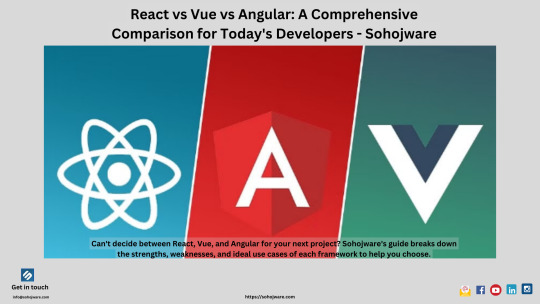
In the dynamic world of web development, choosing the right framework can make a significant difference in project success. React, Vue, and Angular are three of the most popular frameworks, each offering unique features and advantages. This article provides a comprehensive comparison to help you decide which framework is best suited for your needs. Sohojware, a leader in innovative web solutions, often leverages these technologies to deliver exceptional digital experiences. Let's delve into the specifics of each framework.
We can write it without questions: in the modern world of web development, the selection of an appropriate framework can greatly influence the results of the project. Among the best-known frameworks, we have React, Vue, and Angular, each coming with its capabilities and benefits that help streamline the development process. If you need help in deciding which framework suits you best, this article will cover all that information that may be useful in coming to a decision. These technologies can be employed to make some organizations stand out like Sohojware which is a pioneer in providing advanced web solutions. It is high time to consider what each of the mentioned frameworks implies.
Overview of the Frameworks
React
React is an open-source JS library designed for the creation of user interfaces or specific elements of a page, such as a single-page application, by the Facebook company. It is famous for its component-built architecture and Virtual DOM.
Pros:
Component-Based: Encourages reusable components.
Virtual DOM: Enhances performance.
Large Ecosystem: The integration is indeed packed with libraries and tools.
Cons:
Learning Curve: Another challenge that arises from the use of JSX syntax is that the syntax is relatively new and may be unknown to some users.
Dependency Management: This often has an added need for libraries to handle state management and routing systems.
Vue
Vue. js is an open-source JavaScript framework developed by Evan You and is described as progressive. It is envisioned to be incrementally adoptable and features the View layer, which enables it to be easily integrated with other projects.
Pros:
Ease of Use: Having a simple and intuitive API is an important criterion for a good API.
Flexibility: Works for equally small and broad projects.
Detailed Documentation: I have covered all the basics and general information about search engine optimization.
Cons:
Community Size: It is compared to other front-end frameworks such as React and Angular, but it is smaller in size.
Language Barriers: It also has some resources and plugins provided in Chinese, though the main language is English.
Angular
Angular is a client-side development platform, which also refers to as a framework that is used in building web applications using HTML templates and CSS styles together with JavaScript and Typescript languages. It is a framework developed by Google and is ideal for enterprise-scale applications because of its comprehensive features.
Pros:
Full-Featured Framework: Subjects all variety in one package that is suitable for larger scale applications.
TypeScript: Features that make Python have a strong typing include; It is faced with some of the most advanced features including;
Steep Learning Curve: It has been deemed complex for beginners since it encompasses a broad, fundamental concept.
Performance Overhead: Pro Can be heavier compared to React and Vue.
Key Features Comparison
Performance
React: The Shadow DOM is used as the primary DOM to enhance the application’s rendering, making it more efficient for dynamic applications.
Vue: It too uses a virtual DOM and has similar execution speed to what we have seen with React. This has made it more efficient since it is lightweight than the original complex structures.
Angular: However, the following are its shortcomings; Two-way data binding: Angular facilitates it, which is a plus but hampers overall performance Two- way data binding: Angular supports it, which is an added advantage, yet it slows performance compared to React or Vue Massive file size: It is relative to that of React and Vue but has a significant impact on bootstrapping and rendering times.
Scalability
React: It can easily scale up because of its modular design and idea of components and has a very large collection of libraries available.
Vue: Appropriate for both small and large projects increasing the area of its application with the increase in more compatibility for scalability.
Angular: As targeted at large scale applications, Angular offers a myriad of features for supporting its user’s enterprise application needs.
Learning Curve
React: Moderate learning curve. It might still pay to learn JSX initially owing to the challenges that it presents to a developer but on the flip side, the ecosystem and community exist to assist in the learning process.
Vue: Low learning curve. Though it is a simple and easy to use software, the documentation provided is commendable which makes it feasible for a beginner.
Angular: High learning curve. Due to the array of features and the general nature of its functions, it will take many hours to learn this tool.
Community and Ecosystem
React: BOASTS of having a huge community and ecosystem with massive resources and libraries together with third-party support.
Vue: As with many small but growing communities, residents have reported increased traffic in their neighborhoods. Less complaints and more useful plugins and tools compared to previous days.
Angular: Solid community around the software with plenty of resources and quite many tools officially endorsed by Google.
Use Cases
React: Ideal for dynamic and high-performance web applications, single-page applications, and projects requiring high scalability.
Vue: Great for small to medium-sized applications, prototypes, and projects where ease of integration and flexibility are important.
Angular: Best suited for large-scale, enterprise-level applications with complex requirements and a need for robust architecture.
Sohojware's Perspective
At Sohojware, we understand that the choice of framework depends on the specific needs of a project. Here's how we leverage each of these frameworks:
React: We use React for projects that require dynamic user interfaces, high performance, and scalability. Its component-based architecture aligns well with our development practices, allowing us to deliver robust and maintainable applications.
Vue: For projects that demand quick turnaround times and simplicity, we opt for Vue. Its ease of use and flexibility make it ideal for smaller projects and prototypes.
Angular: For enterprise clients with large-scale applications, we choose Angular. Its comprehensive toolset and strong typing with TypeScript ensure that we can build complex, feature-rich applications that meet rigorous standards.
React, Vue, and Angular each offer distinct advantages and are suited for different types of projects. React excels in performance and scalability, Vue stands out for its ease of use and flexibility, and Angular shines in building large-scale, enterprise-level applications.
At Sohojware, we leverage the strengths of these frameworks to meet the diverse needs of our clients, ensuring that each project is delivered with the highest quality and performance. By understanding the unique features and use cases of React, Vue, and Angular, developers can make informed decisions that align with their project requirements and goals.
To explore how Sohojware can help you choose the right framework for your next project, visit www.sohojware.com.
FAQ’s
Choosing the right framework: What factors should I consider?
Many aspects influence framework selection, such as project complexity, team skillset, and desired functionality. This guide by Sohojware explores the strengths and weaknesses of React, Vue.js, and Angular to aid your decision.
Is React the most popular framework?
React currently holds the top spot in popularity, but all three frameworks (React, Vue.js, Angular) boast strong communities and active development. Sohojware's comparison dives deeper to help you choose the best fit for your needs.
Is there a framework suitable for beginners?
While all frameworks have learning curves, Vue.js is generally considered easier to pick up due to its focus on core concepts and simpler syntax. Sohojware's guide provides a comprehensive overview to empower your choice.
What are the benefits of a structured framework?
Structured frameworks like Angular offer a well-defined architecture and built-in features, promoting code maintainability and scalability for large projects. Sohojware's comparison explores the advantages and trade-offs of each framework.
What's the importance of a large developer community?
A large and active community provides access to a wealth of resources, libraries, and tutorials. React boasts the biggest community, but all three frameworks have strong support. Sohojware's guide empowers you to make an informed decision.
1 note
·
View note
Text
"Courses on Frontend Frameworks: React, Angular, and Vue.js"
1. React
Beginner Level:
React - The Complete Guide (incl Hooks, React Router, Redux) by Maximilian Schwarzmüller on Udemy: This comprehensive course covers React fundamentals, including JSX, components, state management with Redux, and routing with React Router.
Intermediate Level:
Advanced React and Redux: 2021 Edition by Stephen Grider on Udemy: Dive deeper into React and Redux with advanced topics such as HOCs, middleware, async actions, and authentication.
Advanced Level:
React Performance Optimization on Frontend Masters: Learn advanced techniques for optimizing React application performance, including memoization, code splitting, and performance profiling.
2. Angular
Beginner Level:
Angular - The Complete Guide (2021 Edition) by Maximilian Schwarzmüller on Udemy: This course provides a comprehensive introduction to Angular, covering topics such as components, directives, services, routing, and forms.
Intermediate Level:
Angular Essentials (Angular 2+ with TypeScript) on Pluralsight: Gain a solid understanding of Angular essentials, including components, templates, data binding, services, and dependency injection.
Advanced Level:
Angular Architecture by Mosh Hamedani on Udemy: Learn best practices and architectural patterns for building scalable Angular applications, including lazy loading, state management, and module organization.
3. Vue.js
Beginner Level:
Vue JS 2 - The Complete Guide (incl. Vue Router & Vuex) by Maximilian Schwarzmüller on Udemy: This course covers Vue.js fundamentals, including components, directives, routing with Vue Router, and state management with Vuex.
Intermediate Level:
Vue.js: Advanced Features from the Ground Up on Frontend Masters: Dive deeper into Vue.js with advanced topics such as custom directives, render functions, mixins, and plugin development.
Advanced Level:
Vue.js State Management Patterns on Vue Mastery: Explore advanced state management patterns in Vue.js using Vuex, including modules, actions, mutations, and getters.
Conclusion
These courses provide a structured learning path for developers interested in mastering frontend frameworks like React, Angular, and Vue.js. Whether you're a beginner looking to get started with a new framework or an experienced developer aiming to deepen your knowledge and skills, these courses offer valuable resources and practical insights to help you succeed in frontend development. By investing time in learning from these courses, you'll be well-equipped to build modern and scalable web applications using the latest frontend technologies.
Read more
0 notes
Text
Pinia nedir? Ne için kullanılır?

Bir süre önce iş değiştirdim ve burada kullanılan teknoloji vue js. Bende seneler öncesinde merak edip biraz bakmıştım. Bu vesileyle tekrardan vue yazmaya baslayacağım. Yeni projeye baslarken state management için çözüm ararken artık vuex degil pinia diye bir çözüm olduğunu gördüm. özetle geçelim.
Vue js state management çözümüdür.
Vue js core ekibinin bir üyesi tarafından geliştirilmiştir.
Bu kişi aynı zamanda vue routerda geliştirmiş. Vuex resmi önerilen bir çözümmüş. Şimdi işe vur js documenlarında bu çözüm öneriyor.
5-10 komponentlik bir projeniz varsa bu gerekli değil yani kucuk uygulamaysa state managenment gerek yok
Projenizin büyüme ihtimali varsa önerilir.
kurulum ---
yarn add pinia yada npm install pinia diyerek kuruyorsunuz.
sonrasında main.js de
import { createApp } from 'vue' import { createPinia } from 'pinia' import App from './App.vue' const pinia = createPinia() const app = createApp(App)
app.use(pinia) app.mount('#app')
sonra store.js diye bir dosya oluşturup . şunları ekliyoruz
import { defineStore } from 'pinia' //burada kütüphaneyi dahil ediyoruz
export const useCounterStore = defineStore('counter', { state: () => ({ count: 0, name: 'Eduardo' }), getters: { doubleCount: (state) => state.count * 2, }, actions: { increment() { this.count++ }, }, })
burada bir counter state oluşturduk .
sonra bunu kullanacagımız komponente store.js import edelim
import { useCounterStore } from 'store.js'
const store = useCounterStore() //proda tanımladıgımız magazayı cagırdık.
<template> <h1>{{ counter.count }}</h1>
yukarıda da degeri basmıs olduk. Bu kücük bir örnek. Burada amac bunun bir state yönetim çözümü oldugunu bilmekte. Daha fazlasını dokumanlardan bakın https://pinia.vuejs.org/
0 notes
Text
Security and Performance: Key Considerations for Frontend Development Services in 2024

In 2024, companies looking to build or improve their websites and apps need to prioritize security and performance. Choosing an experienced front end development agency is crucial to get this right. By leveraging modern frameworks and following best practices, developers can create fast, responsive experiences that protect user data. As threats and technologies evolve, continuously evaluating and upgrading frontend code is essential. Partnering with experts who stay on top of industry trends allows companies to keep their digital experiences safe while delighting customers.
Security Considerations
Security should be a top priority for any front-end development services today. Implementing SSL/HTTPS across all sites and pages is now a must to encrypt connections and data. Validating and sanitizing user inputs is also critical to prevent scripts or unauthorized commands being injected into applications.
Another key area is implementing protections against common attacks like cross-site request forgery (CSRF) and cross-site scripting (XSS). These can allow attackers to steal user data or authentication details. Following security best practices like the OWASP guidelines can help mitigate these risks.
Strong authentication mechanisms and authorization controls are also vital for securing the front-end against unauthorized access. Practices like multi-factor authentication, role-based access, and use of secure tokens can make user accounts highly secure.
In addition, front-end developers must ensure proper segregation between application layers, use parameterized queries, and implement robust logging and monitoring to detect potential threats and attempted attacks against the front-end.
Performance Considerations
There are many techniques front-end developers can use to optimize performance. Minification removes extra spaces and shortens variable names to make code lighter. Concatenation combines multiple files into one to reduce HTTP requests.
Lazy loading defers non-critical components and images from loading until needed. This speeds initial page load by reducing what needs to be fetched first. Implementing caching strategies also avoids re-downloading assets on repeat views.
Critical CSS/JS extracts only the CSS/JS needed for above-the-fold content. This renders the visible page faster. Compression using gzip shrinks file sizes for faster transfers.
Performance testing tools help identify bottlenecks. Common optimizations include using CDNs, optimizing images, eliminating render blocking resources, and removing unused code.
Progressive enhancement and graceful degradation also improve performance. They ensure core content loads quickly while modern features enhance the experience on capable browsers.
Continued performance testing and optimization is key for ensuring fast, smooth front-end experiences over time.
Frontend Frameworks and Security
Modern frontend frameworks like React, Vue, and Angular all have robust security features built-in or available as plugins. While their core libraries are secure, how developers use them also impacts security.
React offers protection against common attacks like XSS and cross-site script inclusion with features like JSX encoding. Additional security addons are also available.
Vue provides cross-site scripting protection by encoding bindings and interpolations. Authentication plugins help securely manage user access.
Angular has strong CSRF defenses built-in. It also sanitizes inputs to prevent XSS. Authorization controls secure access to routes and resources.
Ember.js automatically escapes Handlebar templates to prevent XSS. It also has security addons like ember-simple-auth for authentication.
Overall, popular frameworks provide good security foundations. But developers must use them properly, add security layers, and keep them updated to leverage their benefits.
Emerging Security Trends
Security is an ongoing challenge in frontend development. As new vulnerabilities emerge, practices and tools must evolve to address them.
Some key trends gaining traction are shifting security left, DevSecOps, and automated testing. Building in security from initial design phases reduces costs and results in more secure systems. DevSecOps integrates security into development workflows for speed and quality. Automated tools help efficiently scan for and fix vulnerabilities early.
Shift left security involves developers, architects and security experts collaborating from the beginning of projects. This results in more secure foundations.
DevSecOps aims to bring security, development and operations together with shared tools, practices and culture. This enables speed without sacrificing security.
Automated scanning and testing tools at each phase quickly catch vulnerabilities without relying solely on human review.
Lightweight protection layers like web application firewalls help defend against threats without slowing performance.
AI and machine learning are being utilized for adaptive cybersecurity defense and attack prevention.
Emerging Performance Trends
Optimizing performance will remain crucial for front-end developers as user expectations grow. New metrics, protocols and patterns are emerging to help build faster experiences.
Some key trends include a focus on user-centric performance metrics like Largest Contentful Paint and Cumulative Layout Shift. HTTP/3 and QUIC aim to speed up transfer times. PRPL and service workers cache or preload resources for snappier loading.
Core web vitals like LCP, CLS and TTI provide user-centric performance metrics beyond speed alone.
HTTP/3 with QUIC protocol features multiplexing and congestion control for faster page loads.
The PRPL pattern aims to Push critical resources, Render initial views, Pre-cache remaining assets, and Lazy-load other routes.
Service workers allow caching site assets like JavaScript, CSS, images, and HTML for instant loading on return visits.
New frameworks like Svelte aim to build high performance into components with a low-overhead design.
More bundlers and build tools now focus on optimizing assets and splitting code for lazy loading parts.
Conclusion
As frontend development continues to evolve, keeping pace with security and performance best practices will be key for agencies to deliver excellent services. By making security a priority throughout the development lifecycle, utilizing emerging DevSecOps practices, and leveraging automated testing tools, frontend code can be made highly secure. Performance should also be optimized through techniques like lazy loading, HTTP/3 adoption, and a focus on core web vitals. As new technologies and methodologies emerge, developers must stay up-to-date to balance seamless user experiences with robust security. Keeping these considerations central in 2024 and beyond will ensure frontend services provide fast, smooth, and secure experiences that users have come to expect.
#frontend development#frontend development company#frontend development agency#frontend development services
0 notes
Text
Building Blocks of a Website: A Simple Guide to Website Development
Although starting a website may seem like a difficult undertaking, have no fear! In this blog article, we'll simplify and make it easier to grasp the website-building process. Let's examine the fundamentals of making your website work, regardless of your level of experience or whether you need a refresher.

1. Define Your Purpose and Audience:
It's important to decide who your target audience is and what your website's goal is before getting too technical. Are you making a portfolio, a blog, or an online store? Making decisions on design and development will be guided by your goals.
2. Choose a domain name and hosting:
The first step in creating a website is choosing a hosting company and a domain name, or web address. To make sure that people can reach your website, pick a domain name that accurately describes your brand or content and a reputable hosting provider.
3. Plan Your Website Structure:
Consider your website to be a book. Make a plan for the primary sections (pages) and their arrangement. Home, About Us, Services and Products, and Contact are examples of common pages. This planning stage helps in creating a user-friendly navigation structure.
4. Website Design:
Let's now work on creating a visually pleasing website. Either use website builders and templates, or engage a designer. Look for fonts, color schemes, and imagery that complement your brand and draw in customers.
5. Front-end coding (JavaScript, HTML, CSS):
What users view and work with is known as the front end. Your material is structured using HTML (Hypertext Markup Language), styled using CSS (Cascading Style Sheets), and interactive with JavaScript. Frameworks such as React or Vue. JS are widely used in current websites to simplify front-end development.
6. Create the server, database, and server-side language on the back end:
Your website's functionality is powered by the backend. This entails configuring a server, selecting a database (such as MySQL or MongoDB), and handling data and background tasks with server-side languages (such as Node.js, Python, or PHP).
7. Integrate Functionality (APIs, Plugins):
Use APIs (application programming interfaces) or plugins if your website requires additional functionality, such as payment gateways or social network integration. These tools make it possible for your website to easily communicate with outside services.
8. Test Your Website:
Test your website thoroughly before launching to identify any faults or difficulties. Verify that all of the features function as expected by checking how responsive it is across a range of browsers and devices. Your website's functionality is powered by the backend. This entails configuring a server, selecting a database (such as MySQL or MongoDB), and handling data and background tasks with server-side languages (such as Node.js, Python, or PHP).
9. Search Engine Optimization (SEO):
By making your website search engine-friendly, you may increase its visibility. This entails making sure your material is easily available to search engine crawlers, employing relevant keywords, and developing descriptive meta tags.
10. Go Live with Your Website:
Best wishes! You're prepared to take off! After you link your domain to your hosting, your website will go live and be available to everyone.

Planning, designing, coding, and testing are all steps in the methodical process of creating a website. With the correct strategy and a little imagination, you can make a website that looks amazing and accomplishes its goals well. Website building is an exciting process, whether your goals are to sell things, share your opinions with the world, or showcase your work.
The Full Stack Developer course in Hyderabad is a great place to start if you're interested in learning more about full-stack developers because it provides opportunities for certification and job placement. Skilled educators can improve your learning. These services are available both offline and online. Take it step by step, and if you're interested, think about signing up for a course.
Thank you for spending your valuable time, and have a great day.
0 notes
Text
React JS is a well-known JavaScript library that uses the JSXC development strategy, while Vue JS is a top Model-View-View model framework that makes web development easier using a template-based approach. Both are ideal for different kinds of development. To learn more about it join React JS Online Course.
0 notes
Text
Brief Details about Vue Js Development
Vue.js, often referred to as Vue, is a popular progressive JavaScript framework used for building user interfaces. What is Vue.js sets it apart is its simplicity and flexibility, making it an excellent choice for both beginners and experienced developers. Vue.js allows you to create interactive and dynamic web applications by enabling you to declaratively render data to the DOM (Document Object Model) using a template syntax.
Vue.js known for is its approachability and ease of integration into existing projects. With its component-based architecture, developers can build complex applications by breaking down the UI into reusable and self-contained components, enhancing code organization and maintainability. Vue.js also offers features like two-way data binding, directives, and a reactive data model, allowing changes to automatically reflect in the UI without the need for manual updates.
Vue.js is a versatile and efficient framework for building modern web applications, making it a valuable tool for developers looking to create engaging and responsive user interfaces. Whether you're a novice or an expert, exploring what is Vue.js can significantly enhance your web development capabilities.
0 notes